Okay so I stumbled across this awesome football score template online last week and figured it’d be perfect for my nephew’s local youth league updates. Here’s exactly how I wrestled with it until it worked.
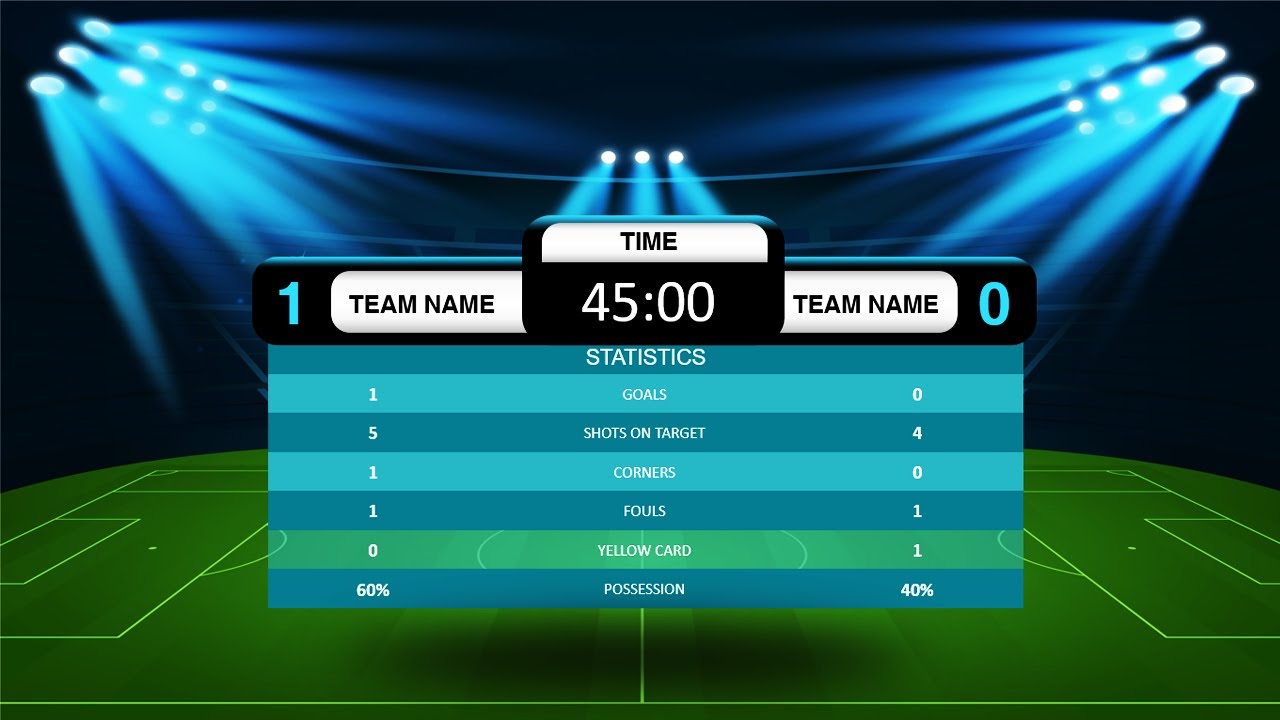
Finding that template mess
First I just downloaded the template file from some random forum thread. Big mistake – it came in this weird format my regular spreadsheet app choked on. Tried opening it and got nothing but garbled symbols. Almost gave up right there.
Installing the right tools
Turns out I needed LibreOffice instead of my usual program. Went to their website, downloaded the installer, hammered “next” through all the settings until it finally showed up on my desktop. Still felt like rocket science at this point honestly.
The actual 5-step struggle
- Step 1: Fired up LibreOffice and dragged that template file into it. Held my breath while it loaded – and boom! Suddenly saw an actual football field layout with team name slots.
- Step 2: Clicked each gross placeholder team name like “TEAM_A” and typed over them with real squad names from my nephew’s league. Took three tries to notice I’d misspelled “Rovers”.
- Step 3: Found the color picker tool wedged in the toolbar jungle. Changed home/away colors by trial and error – the first combo made it look like a Christmas disaster.
- Step 4: Typed the actual match scores into those tiny boxes next to the team names. Fat fingers hit wrong keys twice and showed impossible 12-15 results before fixing.
- Step 5: Hit export as PNG after sweating through twenty different file format options. Finally got that crisp image ready for social media.
The aftermath
Posted it yesterday and got flooded with “where’d you make this?!” comments from other soccer parents. Felt pretty smug despite almost rage-quitting when the score boxes kept resetting. Gonna reuse it every weekend now that I’ve battled through the setup once.
