My Obsidian Football Checklist Experiment Begins
Alright, so I decided to put my football planning into Obsidian. Heard a bunch about it for notes, right? Figured why not try managing my team setup, tactics, the whole pre-season mess, with it. Started simple.
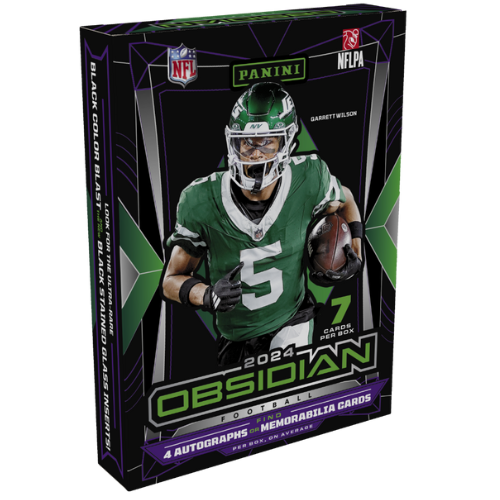
First thing, I opened Obsidian. Blank canvas staring back at me. No fancy templates, just plain notes. No templates meant digging through all my messy player notes, tactics scribbles, and session ideas to build my own checklist. Started typing in whatever came to mind: positions, key skills for each, fitness targets I wanted to hit before season start. It was just words on a page, no boxes to tick yet. Took me a solid hour just dumping it all out.
Making Checklists Actually Work
Okay, basic list done. But I needed proper checklists! Found out you gotta use a special little `- [ ] ` thing at the start of a line. So, I went back through my big list of things. Changed lines like “Defensive shape drills” into `- [ ] Defensive shape drills`. Now they looked clickable. That felt better. Started putting these clickable things under different headings, like `## Pre-Season Fitness` or `## Match Day Prep`. Still felt kind of… bare. Just text boxes I could click.
What sucked? You can’t just drag things around to organize them easily. Found out about that task thing… Tasks plugin? Yeah. Had to dig into settings, find it, turn it on. Only then could I see a sidebar listing all my little to-dos. Needed that to get any kind of overview.
Comparing the Feel to What I Used Before
Honestly? Obsidian for checklists felt like building a shed out of Lego. Flexible? Heck yeah. Could make it look any way I wanted. Strong foundation? Obsidian is solid. But man, it took work. Three hours into it, finally had a basic system.
How does it stack up? Well:
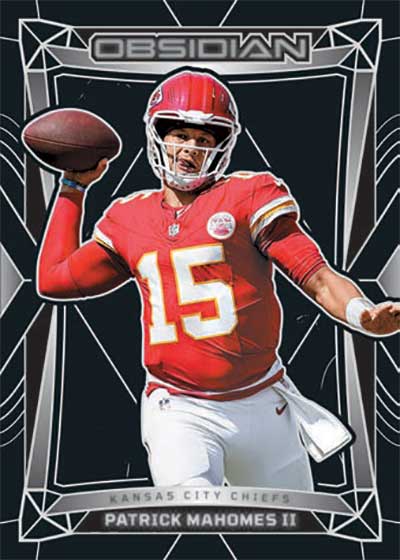
- Simple Stuff: Yeah, Obsidian works. You get checkboxes. It holds your text. That’s covered.
- Finding Stuff Later: Obsidian shines here. Linking notes together? Suddenly my player notes are connected to the drills I want them to run. My tactics page links to the specific fitness tests. That was cool, felt powerful. Tags helped grouping stuff too. Easier to dig back through than old notebooks.
- The Frustrations: It ain’t built for this really. Setting it up properly took way longer than other apps I’ve tried. Things like automatically sorting tasks by date? Needed plugins, more fiddling. Moving tasks between different note files? Also awkward. If you want a fast, beautiful checklist app out of the box? Look elsewhere. Obsidian feels more like a toolbox you gotta customize.
- Look & Feel: Mine looked plain. Words on a dark grey background. Clicked boxes. Not ugly, just.. basic. I know folks make it pretty with themes, but that’s another afternoon gone.
So, Where Did I Land?
Spent the better part of a day wrestling with it. Got something usable. That linking power? Obsidian absolutely smashes others here. Having everything connected, pulling info from other notes – really powerful once it’s set up.
But for just banging out a quick shopping list of football tasks? Nah, too much. The speed of setup and the sheer simplicity of dedicated apps? Missed that. Obsidian needs that plugin setup, that structuring time.
Am I sticking with it? Yeah, I think so, for now. Mainly because I’m buried inside Obsidian for all my other football planning notes anyway – scouting reports, season goals, team meetings. Having the checklist right there, linked to everything else, is kinda worth the hassle. Would I recommend it purely as a checklist tool? Only if you really, really love linking everything together and you’re already living inside Obsidian. Otherwise? Honestly, just use something else.
